Export: You
can export multiple items from the project onto a directory or as an archive zipped
file
1.
In the Repository
tree view, select the items you want to export, you can have multiple selections
as well
2.1 You can either go with the root directory or Archive
file method. Root directory will create the files in the selected folder along
with the parent tree structure
Export Dependencies check box exports the routine
dependencies along with Jobs you are exporting (Ex: Related File Excel
mappings, DB connection etc.)
2.1.1 It created the Project Name and the all the related
job files.
2.2 Archive file option will create a ZIP file at the
destination
Export Dependencies check box exports the routine
dependencies along with Jobs you are exporting
2.2.1 Zip file created
Import:
1 1. Right click on the folder or Job design and
select ‘Import items’
2.1. The Root directory option will create the structure the
way it was exported. You can select individual items as well.
Overwrite existing items check box overwrites the
existing items with those having the same names to be imported.
2.1.1 Result will be as like below
2.2 Archive file option will also give you the same result







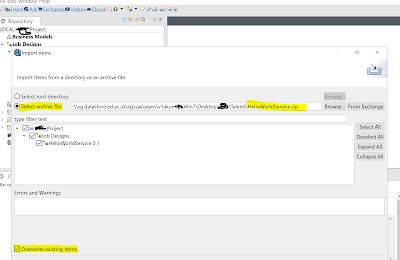
No comments:
Post a Comment