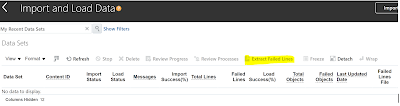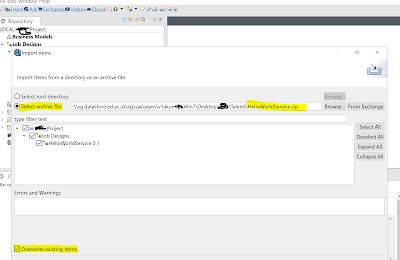From version 20B there in an extra feature been added in the import load data section which is quite useful.
You can now generate the load file only for the failed rows from the import and load screen. You just need to enable this option
Setup and Maintenance > HCM Data Loader > Configure HCM Data Loader
It will enable the 'Extract Failed Lines' option on the Import and Load screen
You can now generate the load file only for the failed rows from the import and load screen. You just need to enable this option
Setup and Maintenance > HCM Data Loader > Configure HCM Data Loader
It will enable the 'Extract Failed Lines' option on the Import and Load screen
Just to note that, it works quickly if number of failed line are less but it will take time in case of large volume of failed data.