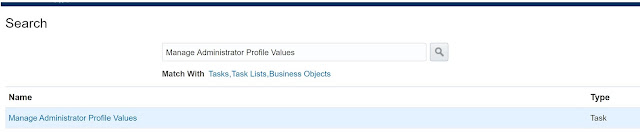While migrating the workers we noticed that 'Regular or Temporary' and 'Full Time or Part Time' are getting auto populated with default values 'Regular' and 'Full Time' even though we are not passing the values for these fields.
These values are coming from the Position assigned and the reason is 'Position Synchronization Configuration'.
Navigation: Setup and Maintenance > Search > Manage Enterprise HCM Information
Now the problem was, we were not even providing these values in the position load and system was still populating these fields with default values. This seems to be a bug.
The workaround is to pass the #null values to FullPartTime & RegularTemporary fileds in the position load file.
So to rectify the assignment records, you need to update the positions first and then run the ''Synchronize Person Assignments from Position". This process would only work if "Allow Override at Assignment' flag is unchecked. If it is also checked unfortunately you have to update the assignment records.